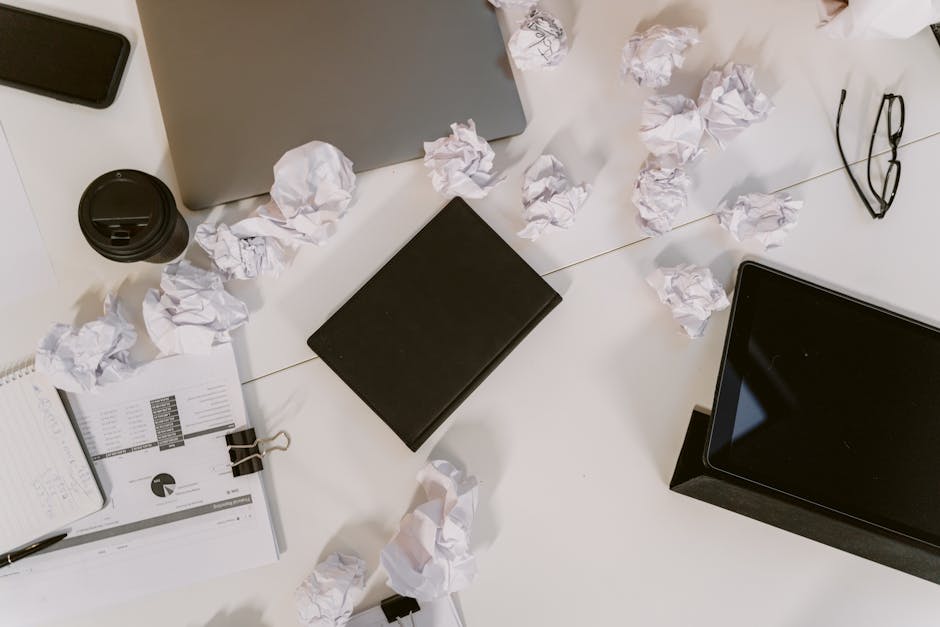So, you’re looking for a gaming laptop. But the budget, well, the budget is tight. Like, really tight. We’re talking under 40,000 rupees. In 2025. It feels a bit like a unicorn hunt, doesn’t it? Everyone tells you it can’t be done. They say you need to spend way more to get anything that can even run Minesweeper properly. And normally, they might have a point. But “impossible” is a strong word. It’s more like… challenging.
Finding a gaming laptop under 40k is less about finding a powerhouse and more about finding the right set of compromises. You’re not getting a world-beater. What you’re looking for is a machine that’s clever. A laptop that puts its power in the right places so you can actually play some decent games without your screen turning into a slideshow. It is a game of managing expectations, really. This guide is here to walk you through that. No fluff, just the real deal on what you can actually get for your money.
What to Expect from a Gaming Laptop Under 40k in 2025?
Let’s just be honest here. You are not going to be playing the latest AAA titles on high settings. That’s just not going to happen. It’s considered to be out of reach for this price.
Think of this budget as the entry ticket to the world of PC gaming. You get in the door, you can play, but you won’t have the best seat in the house. And that’s okay.
The kind of games that will be your best friends are esports titles. Think Valorant, CS:GO 2, League of Legends, Dota 2. These games are designed to run on a potato so more people can play them.
You can also have a great time with a huge library of older games. Titles from a few years ago, the classics? Your under 40k laptop will eat those for breakfast. Think about the entire catalog of games from before, say, 2020.
So, the experience will be about smart choices. Choosing the right games and being willing to slide those graphics settings from “Ultra” down to “Medium” or even “Low.” The goal is smooth gameplay, not pretty screenshots.
Key Components to Look For (The Important Stuff)
When your budget is this limited every single component choice matters a lot. You can’t just get the best of everything so you have to pick your battles. It is the balance that is important.
The Processor (CPU) – The Brains of the Operation
The CPU is like the manager of your laptop. It tells everything else what to do. At this price point, you are generally not going to find the latest and greatest Intel Core i7 or AMD Ryzen 7.
What you should look for are things like an AMD Ryzen 3 or maybe an older Ryzen 5. For Intel, a modern Core i3 is a good bet. If you find a deal on a machine with a slightly older Core i5 that’s a win.
A decent processor will make sure the laptop doesn’t get bogged down when you have a few things open. It also helps in games that need a lot of calculation, not just graphics power.
The Graphics Card (GPU) – What Makes Games Look Good
This is the big one. The GPU is what draws all the cool stuff on your screen. And it’s also the most expensive part of a gaming laptop, which is why it’s the biggest compromise under 40k.
You likely won’t find a powerful dedicated graphics card from NVIDIA’s RTX series. Instead, you’ll be looking at two main options. First, integrated graphics. AMD’s APUs (which are CPUs with pretty good graphics built-in) are a fantastic option here. Their Vega or RDNA graphics can actually handle esports games surprisingly well.
The second option is a very entry-level dedicated card. Something like the NVIDIA GeForce MX series. These are better than basic Intel integrated graphics but don’t expect miracles. They give you a little extra push for games.
RAM and Storage – Memory and Space
RAM is your laptop’s short-term memory. For gaming, 8GB is the absolute minimum you should accept in 2025. It will be tight, but it’s doable. If you somehow find a model with 16GB RAM, buy it immediately.
Now, storage. This is a big deal for how fast the laptop feels. You need an SSD (Solid State Drive). I cannot state this enough. A laptop with a traditional hard drive (HDD) will feel slow. An SSD makes windows load faster, games load faster, everything is just snappier.
Many budget laptops will offer a small SSD, maybe 256GB or 512GB. Take it. You can always use an external hard drive for more storage later but you can’t easily replace that initial speed boost.
Our Top Picks (What to Watch For in 2025)
Since we’re looking ahead to 2025, specific models are hard to pin down. But the types of laptops you’ll find are predictable. Here are the profiles to hunt for during sales and new releases.
1. The AMD APU All-Star
This is the laptop that goes all-in on a good AMD processor with strong integrated graphics. It saves money by not having a separate graphics card.
CPU: AMD Ryzen 5 5500U or newer equivalent
Graphics: Integrated Radeon Vega 7 or better
RAM: 8GB (hopefully upgradeable)
Storage: 512GB NVMe SSD
Good for: Valorant, LoL, indie games, older titles at 720p or 1080p low settings.
2. The Older-Gen Hero
This laptop is a model from a year or two prior that’s on clearance. Its components might be a generation old, but they were good for their time.
CPU: 11th Gen Intel Core i5 or Ryzen 5 3000 series
Graphics: NVIDIA GeForce GTX 1650 (if you get really lucky) or an MX450/MX550
RAM: 8GB
Storage: 512GB SSD
Good for: A bit more graphics power, might handle some newer games on low settings.
3. The “Barebones” Brawler
This one cuts corners everywhere except for one or two key areas. The screen might be bad, the keyboard might feel cheap but the core parts are decent.
CPU: A modern Intel Core i3
Graphics: An entry-level dedicated GPU
RAM: 8GB
Storage: 256GB SSD (You’ll need an external drive)
Good for: People who just want the best possible frame rate and don’t care about anything else.
Tips for Squeezing More performance Out of Your Budget Machine
Okay so you got your new laptop. Your journey isn’t over. You need to be a smart owner to get the most out of your purchase. It’s all about being efficient.
First, become best friends with the game’s settings menu. Turn shadows down or off. Lower texture quality from high to medium. Resolution is a big one; playing at 900p or 720p instead of 1080p can give you a massive performance boost.
Keep your graphics drivers updated. Both AMD and NVIDIA release new drivers all the time that can improve performance in new games. It’s basically free performance.
Don’t have a million things running in the background. Close your web browser, close Spotify, close anything that’s eating up your precious RAM and CPU power before you launch a game.
And finally, a cooling pad can actually help. Budget laptops can get hot, and when they get hot, they slow down to protect themselves. A simple cooling pad can keep temperatures in check, letting your laptop run at full speed for longer.
Frequently Asked Questions (FAQ)
1. Can I play AAA games like GTA 6 or the next Call of Duty on a 40k laptop?
Probably not, at least not well. These laptops are designed for less demanding games. You might be able to run them at the absolute lowest settings at a very low resolution, but the experience likely won’t be very good.
2. Is 8GB of RAM really enough for gaming in 2025?
Enough? Barely. It’s the minimum. You’ll have to be very careful about closing other applications before you start a game. If you can find a laptop that allows you to add more RAM later, that’s a huge plus.
3. Should I buy a second-hand gaming laptop instead?
It’s an option, but it’s risky. You could get a more powerful machine for the same money. But, you have to worry about the battery life being terrible and hidden problems. If you’re not comfortable checking over a used laptop, it’s safer to buy new with a warranty.
4. How long will a gaming laptop under 40k last?
The physical laptop could last for many years if you take care of it. But in terms of playing new games, its useful life is short. It will be able to play esports and older titles for a long time, but it will struggle with new releases almost immediately.
5. What’s more important a good CPU or a good GPU in this price range?
It’s a tough balance. A good GPU is normally what you want for gaming. But at this price, a strong CPU with capable integrated graphics (like an AMD APU) is often a more balanced and smarter choice than a weak CPU paired with a very weak dedicated GPU.
Key Takeaways
Manage Expectations: You’re buying an entry pass to PC gaming, not a VIP ticket.
Esports are Your Friend: Games like Valorant, CS:GO 2, and League of Legends will run best.
SSD is Non-Negotiable: Do not buy a laptop with only a hard drive (HDD) as its main drive.
8GB RAM is the Minimum: It will work, but you’ll have to manage your open programs.
Look for AMD APUs: A processor with strong built-in graphics is often the best value.
Sales are Everything: Your best chance of finding a good deal is during major online sales events.
Be a Smart User: Lowering in-game settings and keeping your laptop optimized is key.