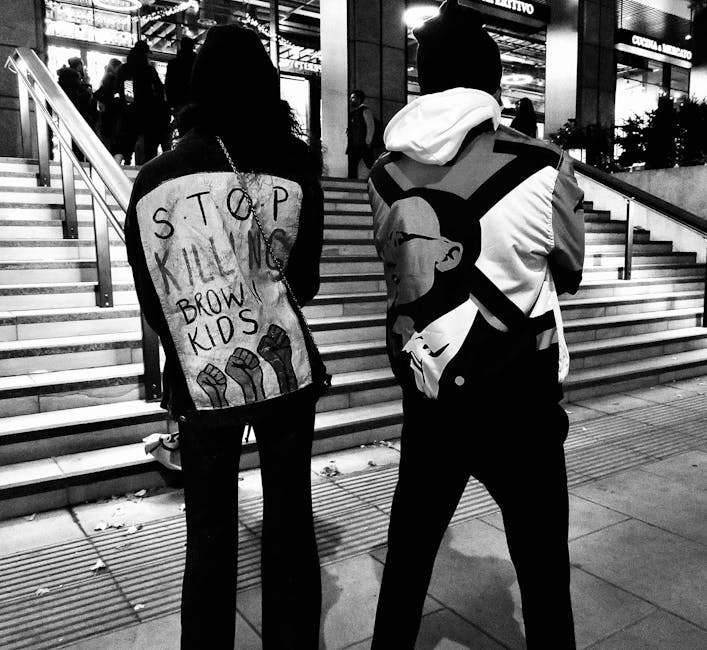Table of Contents
Alright, another day, another tech standard meant to fix everything. My desk, still a proper cobbles of wires you know? Even with all the fuss about USB-C, it’s not exactly tidy, is it? We’ve heard it all before, the promise of one cable to rule them all. For years, I’ve watched this game play out. Plug-and-play, they said. Universal, they insisted. Most of the time, it’s just another headache. But USB-C? It’s got a bit more going for it, I’ll give it that. Been around the block long enough to see the good, the bad, and the plain ridiculous.
They pitched this thing, USB-C, as the answer to our tangled lives. Reversible, for a start. No more faffing about trying to jam the old USB-A plug in the wrong way up. That’s a small win, a tiny, glorious victory for common sense. But that’s just the connector, isn’t it? The physical bit. What it does once it’s plugged in, well, that’s another story altogether. And that’s where the real aggro starts, if you ask me.
The Big Players And Their USB-C Shuffle
You can’t talk about USB-C without looking at the big dogs. And believe me, they’ve all had their part in this whole drama, some dragging their heels, some diving in headfirst.
Apple’s Long Walk To A Simple Port
Funny old world, ain’t it? For years, every iPhone user, well, they were stuck with the Lightning cable. Proprietary, expensive, just Apple being Apple, doing their own thing. I remember countless arguments, customers asking why their shiny new iPhone couldn’t just use the same bloomin’ cable as their laptop. Then the European Union, bless their cotton socks, steps in. “Nope,” they essentially said. “One charger for all.” And lo and behold, after years of resistance, Apple eventually caved. Now you’ve got the iPhone 15 range rocking USB-C. My mate’s got one, says it’s alright, though he misses his old cables. Typical, innit? Always something to moan about. Apple’s MacBooks and iPads have had USB-C for a while, mind, so it’s not like they didn’t know how to do it. But for the phone, it took a government to make them see the light. You tell me that’s progress.
Samsung, Google, And The Android World
Now, on the other side of the fence, the Android gang. Companies like Samsung and Google, they jumped on USB-C much earlier, certainly for their high-end phones. Most of their tablets, their laptops, even some of their earphones, they’re all in on USB-C. It made sense. They were always looking for that common ground, trying to make things easier for folks who didn’t want a dozen different cables. You got the Samsung Galaxy phones, the Google Pixel devices, they’ve been USB-C for ages. It just worked. Not much fuss, not much fanfare, just got on with it. What’s that tell you? Sometimes, the sensible path is just the sensible path, no fireworks needed.
Dell, HP, Lenovo: The Laptop Brigade
These chaps, Dell, HP, Lenovo, they were quick to adopt USB-C. Especially for power and for docking stations. Their business laptops, the Dell Latitude line, the HP EliteBook and ProBook, the Lenovo ThinkPads. They threw a USB-C port on everything, sometimes two. My old Dell XPS had a couple, and it was a godsend for connecting to a monitor and charging with one cable. It meant less stuff to carry, less clutter. And for offices, it made hot-desking a bit simpler, apparently. Just plug in one cable and boom, everything lights up. Most of the time. Sometimes, you’d still get some daft driver issue or a power supply that just wasn’t beefy enough. It’s never as simple as they make it sound on the box, is it?
Not All USB-C Is Made Equal (A Proper Pain)
This is where things get truly muddled. You see, the connector, USB-C, that’s just the shape of the hole, yeah? What goes through it, the speed it goes through it, the power it carries, that’s where the confusion kicks in. And it’s a right proper nightmare for regular punters. How’s anyone supposed to know?
You can have a USB-C cable that only runs at USB 2.0 speeds. That’s ancient, slower than a snail crossing a desert. And it won’t charge your laptop worth a darn. Then you get another USB-C cable, looks identical, but it supports USB 3.2 Gen 2×2. Blimey, try saying that three times fast. That one’s quick, 20 gigabits per second. And it might do proper fast charging for your laptop. So you’re stood there, two cables, same ends, completely different capabilities. It’s like buying a car, and finding out after you’ve paid that it’s got a lawnmower engine instead of a proper one. That’s what it feels like sometimes.
The Thunderbolt Thing
Then Intel comes along with Thunderbolt. Now, Thunderbolt, that’s a different beast. It uses the USB-C connector, so it looks like USB-C. But it’s got extra grunt, extra lanes for data and video. Thunderbolt 3, then Thunderbolt 4, now even bits of USB4 are practically Thunderbolt. It’s a fast train. You’re talking 40 gigabits per second, sometimes more. Enough to power multiple 4K monitors, external graphics cards, super-fast storage drives. Companies like CalDigit and Plugable make some absolutely cracking docks that rely on Thunderbolt. You plug one into your MacBook or your high-end PC, and suddenly you’ve got enough ports for everything under the sun. But if you connect a plain old USB-C cable to a Thunderbolt port, you’re only going to get USB-C speeds. It’s backward compatible, see. Good on the one hand, confusing on the other.
So, when someone asks me, “Is my USB-C cable fast?” My answer is usually, “Well, what does it say on the box? What’s written on the connector? Are there little lightning bolts?” Most of the time, they just stare back blankly. Can’t blame ‘em. It’s a mess.
Power Delivery: Not Just For Phones Anymore
Back in the day, you had a charger for your phone, a bigger one for your tablet, and a massive brick for your laptop. USB-C Power Delivery, or PD, it changed all that. Now, a single charger, sometimes tiny, can power everything.
Anker, Belkin, Ugreen: The Charger Brigade
You see companies like Anker, Belkin, Ugreen. They’ve really made a name for themselves churning out these multi-port USB-C chargers. Got one on my bedside table, honestly. It’s got a couple of USB-C ports, couple of USB-A for the older stuff. One charger charges my phone, my tablet, even my Steam Deck. My missus uses it for her Kindle. It’s proper handy. They’re getting more and more powerful too. You’ve got chargers now pushing 100W, 140W, even 240W with what they call Extended Power Range. That’s enough to power almost any laptop out there. This is one of the few areas where USB-C genuinely makes life simpler. One charger, multiple devices, fewer heavy bricks. What’s interesting is how quickly these smaller accessory companies adapted compared to some of the old guard. They saw the gap and filled it, quick as a flash.
The USB-IF And The standards Maze
You’ve got the USB Implementers Forum, the USB-IF. They’re the folks who set the standards. Good on them, in theory. But they keep changing the names of these standards, which is where the real pain comes in. USB 3.0 became USB 3.1 Gen 1, which then became USB 3.2 Gen 1×1. Then USB 3.1 Gen 2 became USB 3.2 Gen 2×1. And then there’s USB 3.2 Gen 2×2. Are you still with me? Because I’m losing the will to live just saying it.
It’s like they actively try to make it confusing. This leads to dodgy cables, stuff that claims to do one thing and then doesn’t. Consumers buy a cable that looks right, plugs in, but then it won’t charge their laptop or won’t output video. It’s a common complaint, gets flung out there on forums and Reddit all the time. People wondering why their new monitor won’t work with their new laptop, even though both have USB-C. Nine times out of ten, it’s the cable. Or the port isn’t actually what they thought it was. It’s enough to make you want to go back to separate power bricks and HDMI cables. Almost.
Future Of USB-C: More Of The Same, But Faster
Where’s this all headed? Well, they’re talking about USB5 now. Always faster, always more power. The idea of one port for everything, that’s still the dream, isn’t it? And for the most part, we’re getting there. What’s your time worth, anyway? The time spent rummaging for the right cable, the frustration of a plug that won’t go in. That’s gone. Or at least, it should be.
What About Displays?
One thing USB-C is really good at is video. It uses something called “Alt Mode,” which just means it can send DisplayPort or HDMI signals over the same USB-C cable. So you can connect your laptop to a monitor with just one cable, and that cable can also charge your laptop and act as a USB hub for peripherals. It’s a neat trick. Many monitors these days, from LG to BenQ, come with USB-C ports precisely for this. It tidies up the desk, makes things look cleaner. But again, you need the right cable. And your laptop needs to support it. Not every USB-C port does video out. You see? Still snags, even with the good bits.
FAQs I Hear All The Time
So, what’s the big deal with USB-C anyway?
It’s the universal connector shape, finally. Reversible. No more guessing. It allows for higher power delivery and faster data speeds than old USB. But it doesn’t guarantee those things. That’s the rub.
Why does my USB-C charger not charge my laptop?
Probably not powerful enough. Laptops need more juice than phones. Check the wattage of your charger and compare it to your laptop’s power requirements. Or the cable itself isn’t rated for high enough power. Cables are the sneaky culprits.
Can I use any USB-C cable for anything?
No. This is the bit that gets most people. While the plug fits, the cable’s internal wiring determines its capabilities: speed, power, video support. Cheap cables often only support slow speeds and low power. Always check the specs. Don’t be a cheapskate on cables. It’ll only bite you later.
Is USB-C the same as Thunderbolt?
They share the same connector shape, yes. Thunderbolt is a much faster, more capable protocol developed by Intel, that uses the USB-C connector. All Thunderbolt ports are USB-C compatible, but not all USB-C ports are Thunderbolt. Think of it like a really fast motorway that uses the same on-ramp as a local road.
My new device has USB-C but it feels slow. What gives?
Could be the cable, as mentioned. Or the port itself on your device might only support an older USB standard, even with the USB-C connector. It’s confusing, I know. Check your device’s manual. I know, nobody reads them, but for USB-C, sometimes you gotta.
In the end, USB-C is… decent. It’s not the magic bullet some people make it out to be. It’s still got its kinks, still got its confusions. But it’s a big step in the right direction. We’re closer to that one-cable dream than we ever were with all the old USB-A ports and Micro-USB and all that nonsense. Now if they could just agree on a simple naming scheme for the speeds, that’d be a right result. But I’m not holding my breath. I’ve seen too much of this rodeo over the last twenty years to expect perfection. Give it another decade, maybe.